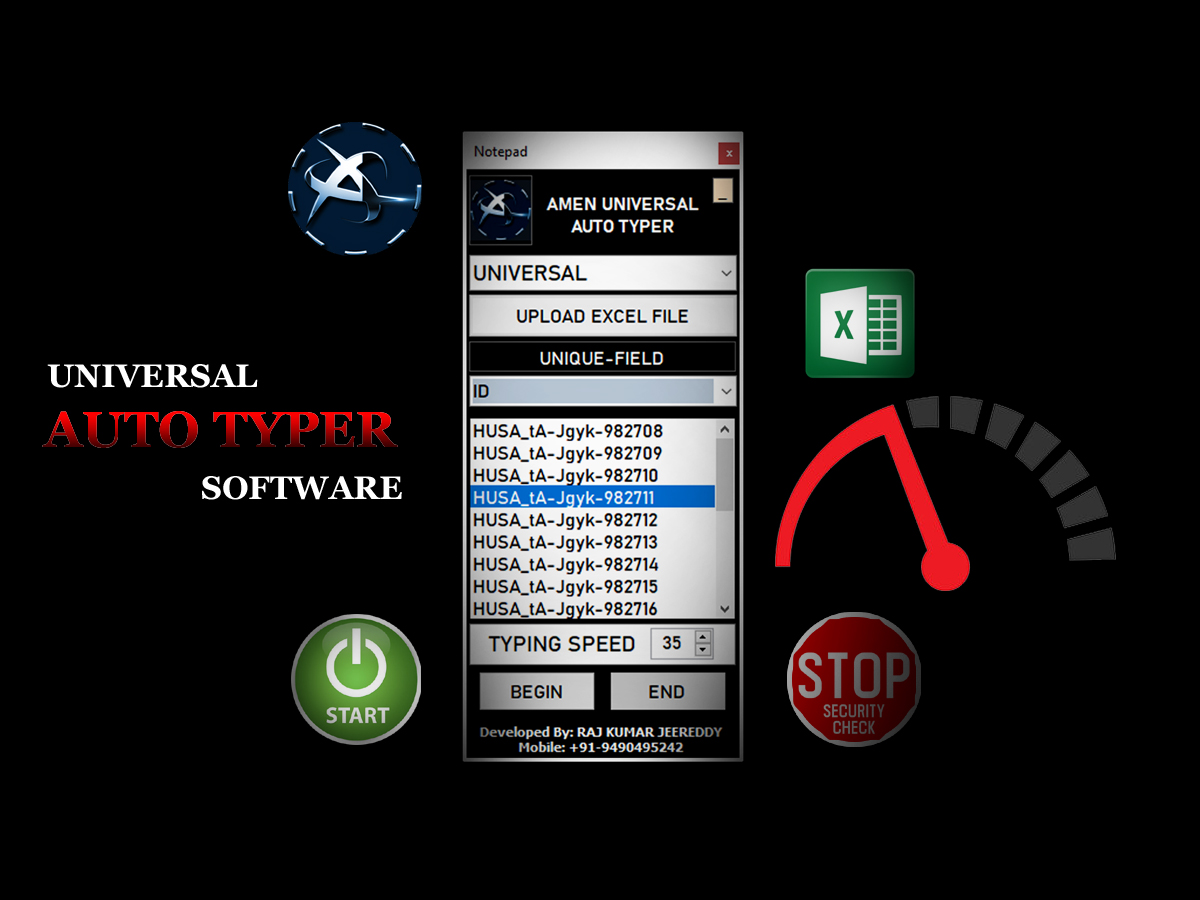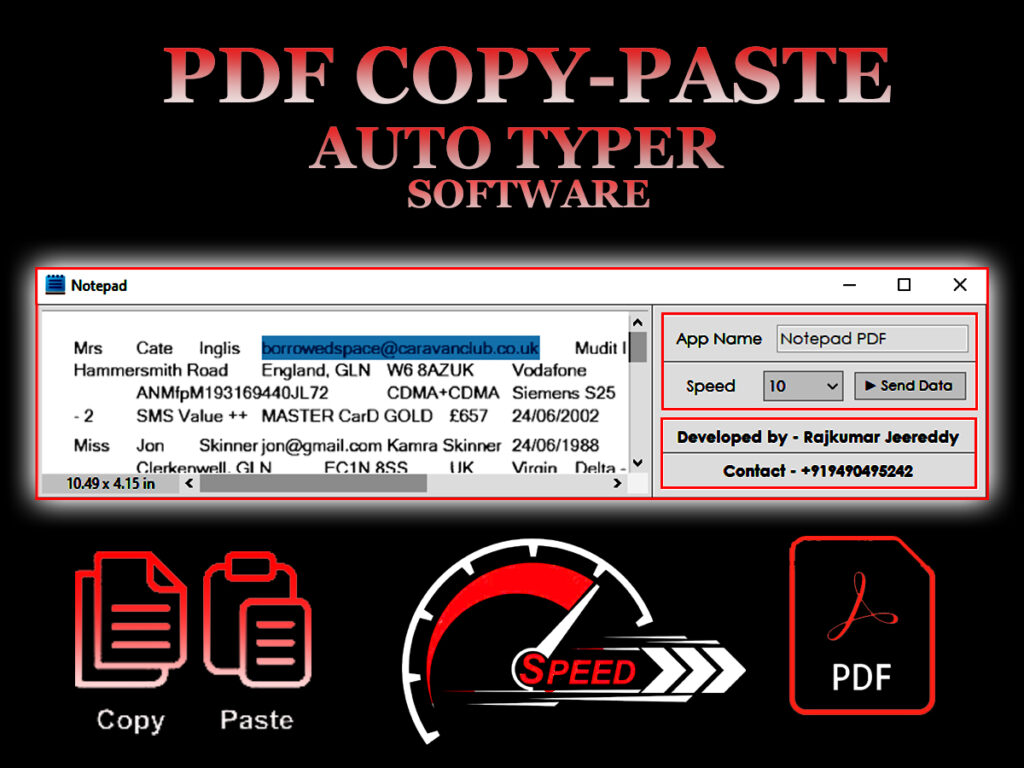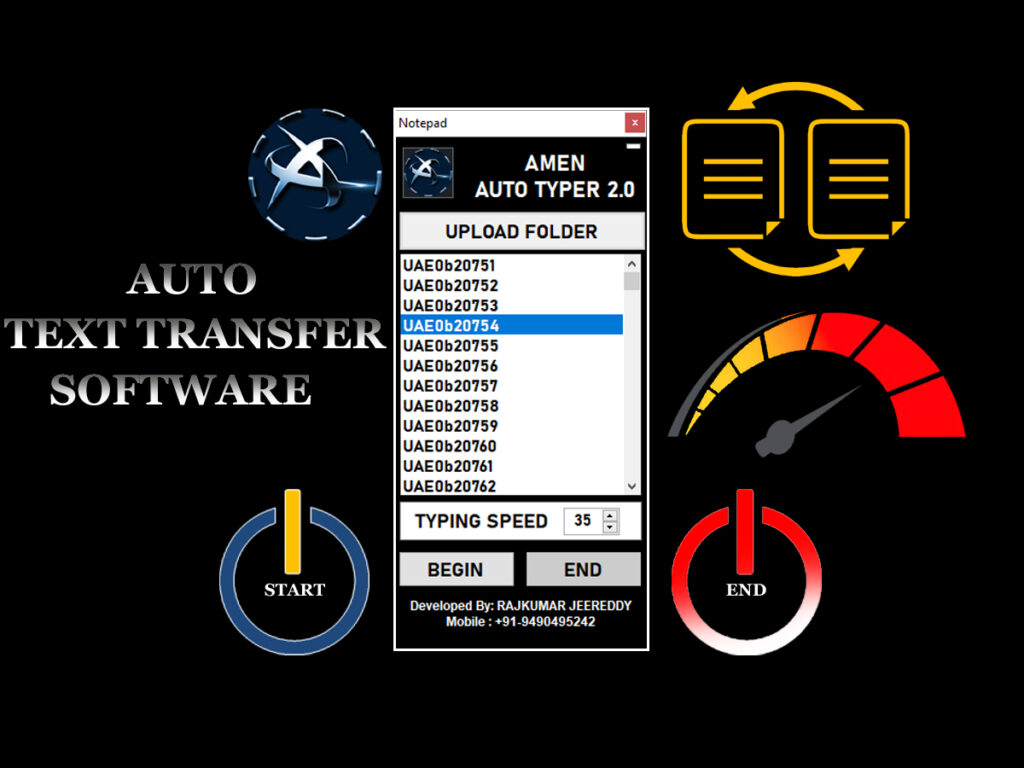HOW TO DOWNLOAD FORM FILLING
Form Filling Auto Typing Software is one of the most useful tools for students, freelancers, professionals, and data entry operators who work with online forms and repetitive typing tasks. Instead of entering the same details like name, email, phone number, and address again and again, this software automatically types the stored information in just one click. It saves time, reduces typing mistakes, and makes bulk form submissions easier. Downloading and installing this software on your PC is very simple and quick. Follow the guide below to get started. ✅ Step-by-Step Guide: How to Download Form Filling Auto Typing Software Choose a Trusted Website Visit a reliable source that provides safe downloads of Form Filling Auto Typing Software. Click the Download Button Locate the “Download” option and click it to get the setup file (usually .exe for Windows). Save the Installer File Store the downloaded file in your Downloads folder or Desktop for easy access. Run the Setup Double-click the file → Accept the terms → Select installation path → Follow the on-screen steps. Complete Installation Wait for the process to finish. Once installed, the shortcut icon will appear on your desktop or start menu. Launch and Use Open the software, enter your details, and enjoy fast, automatic typing for all your online form filling needs. 🎯 Benefits of Form Filling Auto Typing Software Saves time by avoiding repeated typing. Boosts productivity for freelancers and data entry professionals. Error-free entries with pre-saved details. Works offline & online for multiple tasks. Lightweight & free for most PC versions.
Discover powerful Auto Form Filler Software tools including Universal Form Filling, Copy-Paste Form Filler, All-in-One Auto Typer, and Text Transfer Software. Automate your data entry tasks with fast, accurate, and customizable typing solutions. Supports Excel, PDF, text files, and bulk data. Ideal for KYC, banking, surveys, and general form filling. Boost productivity, reduce manual errors, and save time with our user-friendly automation software.
🖥️ Auto Form Filler Software
Auto Form Filler Software is a powerful automation tool designed to simplify and speed up the process of entering data into digital forms. Whether you’re working on government applications, KYC forms, job portals, or large-scale data entry projects, this software eliminates the need for manual typing by automatically entering data from prepared files such as TXT, Excel, or CSV.
With features like adjustable typing speed, pause options, and compatibility with both online and offline forms, the software is perfect for professionals, agents, and businesses dealing with repetitive form submissions. It ensures accuracy, saves valuable time, and reduces the risk of human error.
Our Auto Typer Software supports encrypted data, offers full control over the typing process, and works seamlessly across all browsers and platforms. It’s an ideal solution for anyone looking to improve efficiency in data entry tasks with minimal effort and maximum security.
FORM FILLING AUTO TYPING SOFTWARE
FORM FILLING AUTO TYPING SOFTWARE
FORM FILLING AUTO TYPING SOFTWARE
FORM FILLING AUTO TYPING SOFTWARE
FORM FILLING AUTO TYPING SOFTWARE
FORM FILLING AUTO TYPING SOFTWARE
FORM FILLING AUTO TYPING SOFWTARE
FORM FILLING AUTO TYPING SOFWTARE
FORM FILLING AUTO TYPING SOFWTARE
FORM FILLING AUTO TYPING SOFWTARE
FORM FILLING AUTO TYPING SOFWTARE
FORM FILLING AUTO TYPING SOFWTARE
FORM FILLING AUTO TYPING SOFWTARE
FORM FILLING AUTO TYPING SOFWTARE
FORM FILLING AUTO TYPING SOFWTARE
FORM FILLING AUTO TYPING SOFWTARE
FORM FILLING AUTO TYPING SOFTWARE
FORM FILLING AUTO TYPING SOFTWARE
FORM FILLING AUTO TYPING SOFTWARE
FORM FILLING AUTO TYPING SOFTWARE
FORM FILLING AUTO TYPING SOFTWARE
FORM FILLING AUTO TYPING SOFTWARE
FORM FILLING AUTO TYPING SOFWTARE
FORM FILLING AUTO TYPING SOFWTARE